Microsoft Unveils Sudo for Windows 11

In the ever-expanding world of cyber security, Microsoft has taken a significant step towards enhancing administrative flexibility with the introduction of ‘Sudo for Windows’ to its latest operating system, Windows 11. This new feature now allows users to execute commands with administrator privileges directly from an unelevated console session, thus remolding the Windows command-line experience to be more in line with Unix-like systems.
The release of Sudo for Windows is not merely an addition to the system’s capabilities; it represents a bridge between two worlds. Influenced by the Unix command ‘sudo,’ which stands for “superuser do,” this program allows for a smooth transition of privileges that Unix/Linux users have long been accustomed to—now on Windows 11.
To deploy this feature, users must be navigating a Windows 11 build, particularly 26045 or later. The enabling process is straightforward, with a visit to Settings > System > For Developers and toggling “Enable sudo.” Post-activation, users can explore three different configurations: forceNewWindow, disableInput, and normal mode. Each mode offers unique advantages tailored to user preferences and security considerations, a facet Microsoft stresses firmly.
Microsoft’s commitment to user input and community participation shines through with the decision to open-source Sudo for Windows. By doing so, they have invited users to contribute, report issues, and request features, laying the groundwork for robust community-driven evolution. This aligns well with the current trend in software development, where open source initiatives are increasingly fostering innovation and responsiveness to user needs.
Security risks, however, cannot go unmentioned. Running commands with elevated privileges, particularly in the ‘normal’ mode where a process can receive input from the current console session, presents an attack vector that malicious entities might exploit. Microsoft has acknowledged these risks, especially with the interactions established by the unelevated sudo.exe and its elevated counterpart. Mitigations are in place with the ‘disableInput’ configuration, curtailing the risk by preventing input from the current console window.
In practice, Sudo for Windows transforms user command-lines. Prefacing commands with ‘sudo’ now elevates the desired process after a User Account Control (UAC) prompt for verification. While, like its Unix counterpart, it enhances control, Sudo for Windows admittedly does not support running programs as other users—a feature distinguishable in the ‘runas’ command. Users are thus encouraged to weigh the functions and risks associated with each option according to their unique needs and cyber security considerations.
The new feature embodies adaptability and risk awareness—pillars of modern cyber security. As an advocate for community engagement, Microsoft’s Sudo for Windows represents a forward-thinking addition to the cyber security toolkit, fortifying user command prowess while actively engaging with its user base to navigate the intricacies of elevated system control.
If you enjoyed this article, please check out our other articles on CyberNow